Hisense Roku TV Review
-
Design
-
Features
-
Picture
-
Sound
-
Price
Summary
Pro’s
- Amazing value for money
- Very capable 4K and HDR picture quality
- Brilliant UI and Content library via Roku
Con’s
- The remote control doesn’t feel as premium as Hisense or Roku remotes
- Can seem limited on its dark levels
The 4K budget TV that had us beaming from ear to ear.
It’s not every day you start a review for the price, but in this case, we thought it’d be best as you’ll read the following word very differently.
The Hisense Roku TV we’re about to review is the 50″ R50B7120UK and its currently sitting on shelves for a price of £299. Yup, you read that correctly, A sub £300 4K 50-inch TV.
Hisense are not new to the TV game. The Chinese outfit has been manufacturing televisions for quite some (50th Anniversary this year). Some of you may even remember them from the Sponsorship of Euro 2016 and then in 2017/18 they became the official technology partner of Aston Villa
Recently, however, the brand has started making a name for itself in Europe and in particular the UK.
The model we’re about to talk about is slightly different to others in the range in that its the first tv to launch in the UK with Roku as its operating system which we’ll touch upon shortly.
Design
When lifting this out the box, we were surprised to find just how light this TV is. Most TV’s these days can be single-handedly put together by one person. This 50″ screen is only 13.5 kgs so it was pretty easy to manoeuvre around the living room.
The first thing you’ll notice is the finish. Close up, it’s not the most premium finish in the world but it still definitely holds its own with the more premium TV’s in its spec range. We like the fact the black bezel disappears into the screen and from a-far it begins to look the part.
The bottom bezel has the Hisense logo and on the bottom right “Roku TV” is branded on. We’re probably nit-picking on detail here but we really wish Hisense pushed back on having this put on. It end’s up throwing the design off-symmetry creating design imbalance, however not a major make or break.
The cheapest feeling part of the TV are the feet. These felt very light and plasticky but they did the job. They sit slightly flared on the corners rather than a centre stand and the TV sits at around 65mm with them both on.
For some, this might be an issue but we think its perfect if you were to couple this with a soundbar.

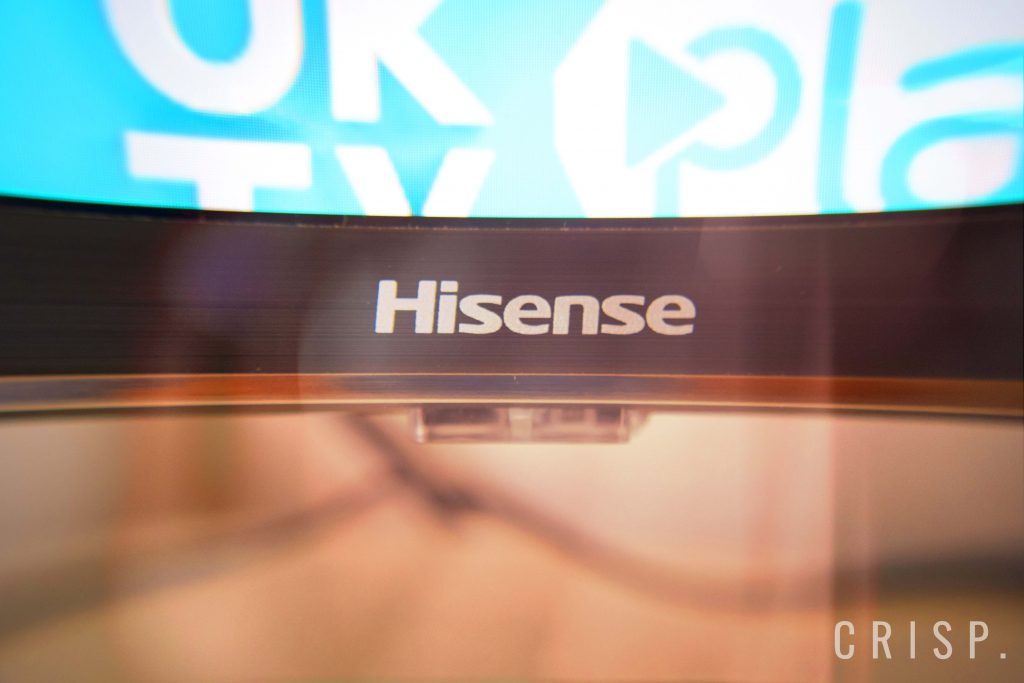

Connectivity
On the back, you get everything you’d want from a TV in today’s world. Asking for 4 HDMI ports would have been pushing it but we were really happy with 2 USB ports.
- 3 x HDMI 2.0 (1 x ARC)
- 2 x USB 2.0
- Optical In
- 3.5mm Headphone Jack
- Audio L/R output
- Composite AV
- RF tuner
- Ethernet Port
Roku TV
The little streaming stick from Roku has been a huge success in the US and UK and the Hisense Roku TV is the first of its kind to land in the UK using a full Roku OS (operating system).
Unlike the usual Tizen or Android operating systems you’ll see, the Roku one takes some getting used to.
In the beginning, you’ll hate but after a week you’ll quickly appreciate just how fluid and user friendly it is.
Like most TV’s, you’ll have access to most of the usual streaming apps you need to stay entertained. Netflix, Amazon Prime, BBC iPlayer et al are all there, the only one we struggled to find at the start was Youtube which we later found using the mobile app.
Any apps that are missing from the default list can be download right from the menu or from your phone via the Roku app which automatically installs it to your TV.
The mobile app also allows you to use your phone as a remote control and use voice search to search for content. “Private listening mode” is a good feature which allows you to divert the TV audio straight to your phone.
As for the TV apps themselves, Roku has access to 5000+ so upon the first setup, you might find yourself going down a rabbit role and adding channels like “Golf tips TV”.
The big tile format is very user friendly and we love the Picture in Picture feature to see your connected devices inside a smaller window. Another feature we liked is the ability to change the themes but the true winner here is the speed. This operating system is probably the fastest and most intuitive OS we’ve used and a joy to use.

The Remote
Luckily for this review, we have a non-Roku Hisense TV to compare it to. One of the biggest standouts on that TV was the remote control. It’s so heavy in comparison to other remotes that it adds that premium factor. If you’re an iPhone user you know exactly what we’re talking about compared to when you hold another device.
Onto the remote for a normal Roku Stick which we also use at CRISP. It’s wonderful, small, intuitive, feels great in the hand and really ergonomically designed. I mean it even has a Roku version of Levi’s tab on the bottom.
You’d imagine based on the above, you’ll be getting the best of both worlds. Unfortunately, it’s quite the opposite. Roku TV feels very cheap. We would have loved for it to incorporate the side volume buttons you get on a Roku remote and its also missing the all-important voice command button which is a major selling point on Roku. Instead, you’d need to use your phone for this.
The Mobile app can also be used to control everything the physical remote can and more. You can get granular with your picture settings, add or remove channels or cast directly to your TV.




Sound and Picture
The sound on this TV whilst not exceptional is very very good. For its the price tag it’s extremely well rounded and delivers a very balanced audio experience regardless of what you’re watching on the TV. We kept ours in Normal presets the whole time and toggled in between that and theatre when needed.
It seemed to handle everything thrown at it from action scenes John Wick, Sports scenes from The Last Dance, Music from Spotify and even conversations via the Joe Rogan experience on Youtube. Nothing seemed to falter. At £299 you’d think you may need to supplement with a soundbar in case it sounded tinny, but that just wasn’t the case.
The Roku TV uses a Direct LED panel rather than an Edge-lit panel and this has it’s Pro’s and Con’s. Direct LED has even set of LED’s that are positioned behind the panel whereas edge-lit panels created a border use light guides to light the panel.
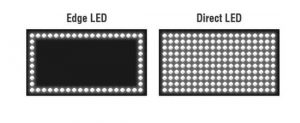
We found the TV delivered a very punchy and bright image and whilst deep blacks are usually compromised we didn’t think this budget TV did too badly at all but it didn’t deliver as the deepest of blacks in certain scenes.
The TV will automatically recognise HDR sources (it’ll flash up on the screen) and when it does you can tweak to the settings even more within the app remote to give you the best setting for your content.
Remember you’re not going to get OLED levels of brightness and quality here, but it sure can handle itself.
Verdict
At first, the Roku TV might not be for everyone. For most, it’s relatively new and unlike many other TV’s you’ve probably used in the UK.
Once you’ve got used to the user interface, You’ll be pleasantly surprised. We can whole-heartedly say that as of today, you probably won’t find a better TV than this for £299.
It ticks all of the boxes you’d want from a budget TV and even then, we’d say calling it a budget TV is doing it a slight disservice. This TV punches way above its weight for its price tag, so much so that we’ve had to label it a CRISP. Editors choice product for 2020.

